Seen some comments that complain about Asura 20-21. Not being able to play with CoreAVC and so on. Well now…
CoreAVC is a known bugger for weighted p frames. Please direct all your complains to CoreCodec.
Now what you can do is switch to ffdshow or some other decoder that handles weighted p frames correctly.






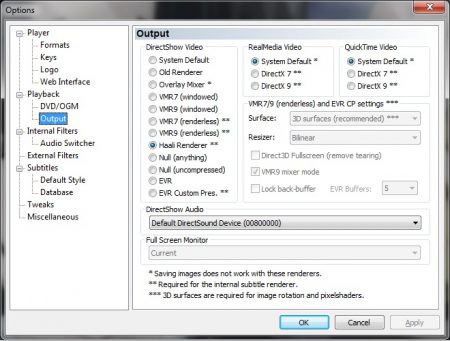

I don’t use CoreAVC, but the people having trouble watching without it should also try the DivX 7 H.264 decoder. I don’t know if that will solve the P Frame thing though. It’s free unlike CoreAVC. I’ve had more success/less problems with it than CoreAVC. Some people get the opposite.
Not sure why the picture’s of the renderer settings when you probably mean the Internal Filters. 🙂
Try CCCP 20090909 (the most recent stable one).
Failing that, you could try either changing the H.264 decoder in ffdshow to ffmpeg-mt instead of libavcodec (this may help if a/v are lagging); in my tests, that one’s faster, but doesn’t pull as many dirty tricky as CoreAVC does to get its speed. You can skip deblocking when safe if you actually need a little extra speed.
Finally—and this one is REALLY worth trying if you have a recent ATi or NVIDIA graphics card in your computer or laptop, recent graphics card drivers and a recent OS (i.e., not XP)—try disabling the H.264 decoder in ffdshow and giving MPC-HC’s internal H.264 “DVXA” filter a try. You should be using the EVR Custom Pres. renderer for that one, and you’ll need to disable the VSFilter and use MPC-HC’s built-in sub renderer (Playback -> tick Auto-load subtitles, and go to Subtitles; if you like what you see, up the maximum texture resolution to Desktop if it isn’t already and you’ll get sharper, native res, subs).
DVXA lets the graphics card decode H.264 video. This works amazingly well at just 2-3% CPU for 720p and 1080p video—most of the time, at least. There’s some very high-profile video (often, above Blu-ray spec, or with lots of reference frames) that it can’t play, but it’ll fall back to a pretty good ffmpeg software decoder if it can’t. (Press Ctrl-J while playing to see the debug info to check if it’s kicked in: if it says something about “bitstream” it has. Ctrl-J again a few times to remove the debug info.)
You may get mixed results with this. I’m not guaranteeing perfection, but it’s worth a try if your hardware can do it. Currently, I’m using CCCP beta 20090919 w/ DVXA enabled for this, and I’ve had no noticeable problems.
I had the same problem initially, was just out of date codecs as said, CCCP would lag behind on subs and speech, but BS player pro was fine, updated CCCP and no problems, thanks for the heads up though, glad it wasn.t just me, Happy Holidays, to tose that have it.
I’m using the latest CCCP and never had any problems. I’m no expert, but why should anyone use CoreAVC? Does it have some cool features, or why do people use it? It even costs money…
Can someone explain please? I’m just curious.
@bigbadborg
People use CoreAVC because their CPU is not powerful enough to decode with just FFDShow’s H.264 decoder. CoreAVC is much more efficient, I guess I would say, and can run HD files on older processors like a Pentium 4.
More req. info here: http://coreavc.com/index.php?option=com_content&task=view&id=28&Itemid=1
if you have a Core 2 Duo CPU, you should probably be fine with what CCCP provides, even on the non-mt(multithreaded) version of FFDShow. My laptop with a 2.0 ghz Core2 can run a Blu Ray 1080p encoded file from Thora during a “high action” scene just fine. And even if I had a problem, I’d just use the DivX H.264 decoder, CoreAVC, or DXVA.
I thought CoreAVC was like some ULTRA UBER PREMIUM FOR SUPER COMPUTERS ONRY cuz Thora subs, who do nothing but Blu Ray rips, said that it’s the only decoder guaranteed to work on their vids
Greetings,
I knew it… I knew it had problems… it wasn’t my PC!! Banzai!!!
Thanks Chihiro!! ^_^;;
Hey!! Did anyone notice that panda bear protruding from her butt? Someone call a proctologist. FAST !!!
Just out of curiosity, why did we start getting these problems in the first place? Cause the older episodes always worked fine, did you guys did some changes with the encoding?
@TheWingless
Thank you very much. For both the explanation and the link. 🙂
I don’t understand any of this driver or encoding or whatever talk at all.. Is there any easy solution to this problem that anyone can follow or do I have to give up and find Asura somewhere else?
@Empororllid
Are you using CCCP(FFDShow) with CoreAVC to watch your videos? If not, it doesn’t include you. If you do have a problem and are using CoreAVC, your choices are from what I hear are to update to the newest CoreAVC, to uninstall/disable it until an update comes and use DivX’s H.264 decoder that comes with “DivX7” which is completely free, or to re-enable H.264 in the CCCP settings.
An alternative to using CoreAVC (assuming that DivX’s H.264 decoder doesn’t have the same problem) step by step is here: http://www.cccp-project.net/wiki/index.php?title=DivX_H.264
You SHOULD probably uninstall CoreAVC first so there are no conflicts with DivX’s(though I wouldn’t think there would be any) and reinstall it when the problem is fixed unless you’re satisfied with DivX’s.
Or you could completely not use CoreAVC or DivX’s, and just re-enable H.264 in FFDShow. Though this would not be the best choice if the reason you’re using CoreAVC in the first place is because your computer is too weak. That’s why DivX is an alternative to CoreAVC.
“Start -> Programs -> Combined Community Codec Pack -> Settings, and tick H.264/AVC”
I use SMPlayer, which is the Windows frontend for MPlayer. I use it because my computer is just a little bit to slow to play some h.264 files. So my video and audio end up out of sync. SMPlayer has a frame-skip feature that works so I use it. Keeps it in sync. But alas MPlayer has no support for linked files in MKV. I do prefer MPC-HV over SMPlayer but I can’t use it until I upgrade. Whenever that will be… lol
Thank you for the awesome subs!
@TheWingless
No my computer is pretty good so that shouldn’t be a problem, I checked though and H.264/AVC us already checked so theres nothing I can change there
I see.. So I’m unaffected.
@Ken:
x264, the software we use for encoding, received an update that increases encoding quality, but makes the encodes stop working with CoreAVC (this is actually CoreAVC’s fault because their software doesn’t follow specs for duplicate reference frames). I know that probably doesn’t make any sense, so I’ll summarize by saying: Yes, something changed.
@Everyone who mentioned THORA:
THORA is overrated. They even used ordered chapters on ef, which has a different OP and ED almost every episode.
@Soichiro
Who else would you recommend for “subbed” BDs then? I know you guys do some for the releases you have like Ef… But I mean other than your own releases.
Well i my laptop is a turion x2 ultra and is running with the CCCP without coreavc the problem is minimized and i am running on CCCP 2009-09-09
anyone looking for coreavc alternative should use divx h264 codec, i tested it with graphstudio and it’s just as fast as coreavc.
download it from here http://codecs.com/download/DivX_H264_decoder.htm
don’t install the divx bundle bloat, you only need the h264 decoder, the rest are junk.
don’t forget to uncheck the mpc internal filter and add the divx codec via external filter, and set it to “prefer”
You could also encode with the x264 option -weightp 1 instead of leaving it at the default value of 2, CoreAVC handles 1 ok and the compression is almost as good.
Hey, just wanted to let you know that your page was not showing properly in internet explorer 8 but after few refreshesh it was fine again. Keep up the good work.