So, the other day, Maun posted the wrong screenshot on a post about weighted P-frames. It turns out the screenshot is related to some testing I’ve been doing (by coincidence). Basically it goes like this:
If you are using Media Player Classic (which you should be if you’re on Windows), make sure you are using Haali’s Renderer. You can check by going to View->Options in MPC and going to the section shown in the screenshot below:
Haali’s Renderer will give you the best quality, trust me.
Edit: I read that if you have an old video card, you can’t use Haali’s Renderer. In that case, sucks to be you. You could choose between Overlay Mixer, which has good quality but won’t let you take screenshots in MPC, or EVR, which has jaggy edges on areas with sharp color differences (esp. red).





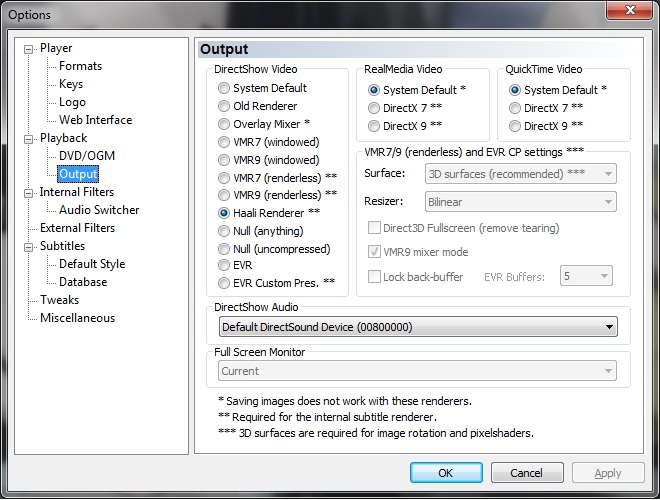

First comment 😀
i’m using EVR is this inferior to the haali? because the EVR seems better in color quality but not in details
haha i use zoom player 😀 gives me awesome quality every time 🙂
mmm i used to use the Overlay Mixer, but now knowing this i might give it a go…
The color quality seems the same between the two for me, but EVR gives me more jagged edges, so yes, I’d say EVR is inferior.
Nice post!
Was one EVR as well.
Picture looked a bit softer after switching.
I posted this (in condensed form) on Frostii’s site after doing a bit of forum spelunking to find a working fix for the “pixelation” problem I was having with some of the newer encodes:
Step 1: If you’re not using the current version of CCCP (999), do so… Stop arguing and just do it. It’s free, you have no excuse and I don’t care that you like something else better.
Step 2: Run CCCP’s Settings program. Make sure the “H.264/AVC” box is checked in the “FFDShow Video Decoders” section. Hit “Next” and “Apply” if necessary. No more “pixelation”, aren’t you happy?
Step 3: If you (like me) have older hardware and you’re audio and video are now playing out of sync, run CCCP’s Settings again and check the “MT” box to the right of “H.264/AVC”. Hit “Next” and “Apply”. The problem should be cleared up.
Step 4: If, for some reason, you’re still having problems with your A/V playback (and you shouldn’t be)… Start saving up for a newer video card. 🙂
Not sure why but sometimes when I’ve actually left Haali as my renderer after taking some screenshots, I’ve ended up with incorrect aspect ratios when opening some media files. Not sure why though, might be some other strange setting on my end.
My quality is better now (I think)
Thanks
Okay so i have a 9600 geforce and the haali’s thing is greyed out could this be because my DX is screwed up and windows thinks i don’t have it installed?
When using Haali render, I see like some sort of tearing grid in the video. Maybe it is just me… I also had some playback problems with EVR ( some videos won’t start at all) but EVR gives me the best quality otherwise. Usually using VMR 9 renderless ( all renderer settings unchecked) and EVR.
@azzy, all that isn’t necessary. All someone has to do is run Zoom player with CCCP installed. That was all I needed to run a 2.5GB file on a 10 year old machine, with only moderate frame skipping. You’re also being ignorant of other people’s preferences. I have VLC and it works fine for everything. the latest version of CCCP was actually CRASHING for me when i tried it.
@Trignite, uninstall all media viewers (CCCP, VLC, zoom, etc). Download the latest video card driver for your 9600 Geforce card, uninstall the current driver installed, reboot and install the new one. Reboot, then installed either Zoom player with CCCP or VLC. (VLC will handle it, I’ve been using it fine for a month without hiccups, on several machines.) Reboot, then start watching.
if you have problems, it can either be an outdated video card driver or codec confliction. My recommendation is to use either Zoom player with CCCP, or VLC.
new haali should be out very soon. until then vista/7 users must use evr cp.
“or EVR, which has jaggy edges on areas with sharp color differences (esp. red).”
If I recall correctly, you can use the YV12 Chroma Upsampling shader to fix that.
Also, you’re not using the DivX H.264 Decoder Filter, are you? That one has caused me problems as well as CoreAVC..
@indiv:
I don’t know what you mean. Haali Renderer works perfectly well for me on Vista.
@Namaiki:
No, I’m using ffmpeg-mt through FFDShow. And anyway, Haali’s is the only renderer I’ve found that also handles luma ranges properly on both HD and SD, so it’s still better in my opinion even if you ignore the jagged edge thing.
Well the best quality you can get is when you combine MPC Overlay Mixer and CoreAVC as a codec. And while configuring CoreAVC in Output level table enable PC output, this will give you pitch black blackness and don’t mess with other color levels. And so far CoreAVC is the fastest codec while using CUDA as acceleration.
@matt: No, I’m not being ignorant of other peoples’ preferences. I am fully aware that others may have their preferences… I just don’t care. If they can’t get their preference to work properly, it’s time to move on to what does work and not be overly sentimental about it. 😛
CoreAVC doesn’t work with the newest revisions of x264. It’s a non-compliant decoder. Not to mention it handles TV->PC levels differently for HD and SD, so you either have SD being not dark enough, or HD being too dark. Also, Overlay Mixer is outdated (Aero doesn’t even work with it) so it’s not really the best thing to be using anyway, unless your video card’s so old that Aero (and Haali) won’t work anyway.
Thanks for the post, it got me to remember that i had changed that setting to Dx7 for some unknown reason.
Well… I’m using MPC HC in VMR9 (renderless) mode, Bicubic Resizing over Pixelshaders and CoreAVC with Output to PC Colorlevels… In my Eyes it looks quite good compared to the other rendering options….
http://forum.doom9.org/showthread.php?t=146228
^Superior to Haali, but requires a fairly decent system.
agree with puff-kun, madvr is superior than haali.
MPC Fails. All hail to The KMPlayer.
“And so far CoreAVC is the fastest codec while using CUDA as acceleration.”
Actually, CoreAVC is faster when you’re not using CUDA to offload to the GPU.
+1 for MadVR.
“Actually, CoreAVC is faster when you’re not using CUDA to offload to the GPU.”
Acutually, just realised that I have a low to mid range GPU, which might affect that (processing speed)…
I must be doing something wrong, because the chroma upsampling on madVR sucks for me. I can’t find any options screen for it either.
uh, right click on the screen while playing video on mpc -> filter -> madvr
That doesn’t show for me. All it says under filter in the place where I’m assuming madVR should be is “Video Renderer”. I’m pretty sure I didn’t manage to fuck up the install (considering it was as simple as double-clicking a .bat file). Is this some kind of Vista bullshit or something?
then you’re simply not using madvr as the renderer, is your UAC deactivated? tried installing as administrator yet? have you checked madvr on the latest mpc-hc as the default renderer?
Yes, yes, and yes.
thanks a lot for the tip guys!… i take a lot of pics so i can draw ’em later so this really helps me out
@soichiro, i’ve no idea then, sorry :/
or try the old version here : http://www.videohelp.com/tools/madVR i found 0.9 to be most stable.
For those who have a very old computer or a netbook without a decent video card, my best results were with SMplayer with the right version of mplayer (using ffmpeg-mt) underneath. CCCP or VLC don’t cut it for me (yes, even the 999 with MT activated).
Nice to see I’m not the only person that prefers MPC 🙂
Very good piece of writing. I don’t quite totally agree with every little thing you’ve went over, but you certainly have some excellent points in there.