Sorry for the delay. Many many things have really happened and we’re still here to bring you unlimited anime for your enjoyment.
But we’re still missing some action. I wonder when we get to see the real stuff. Anyways, there’s only 2 bats in this; 1 in the beginning and the other one flying with Kokoa. (^_^)/
EDIT: Setosun ate the title on accident while he was admiring his Ruby-san. This ep’s title is Bathroom and Vampire. ~Yuuhi[Z]
h.264: Ruby is so cool





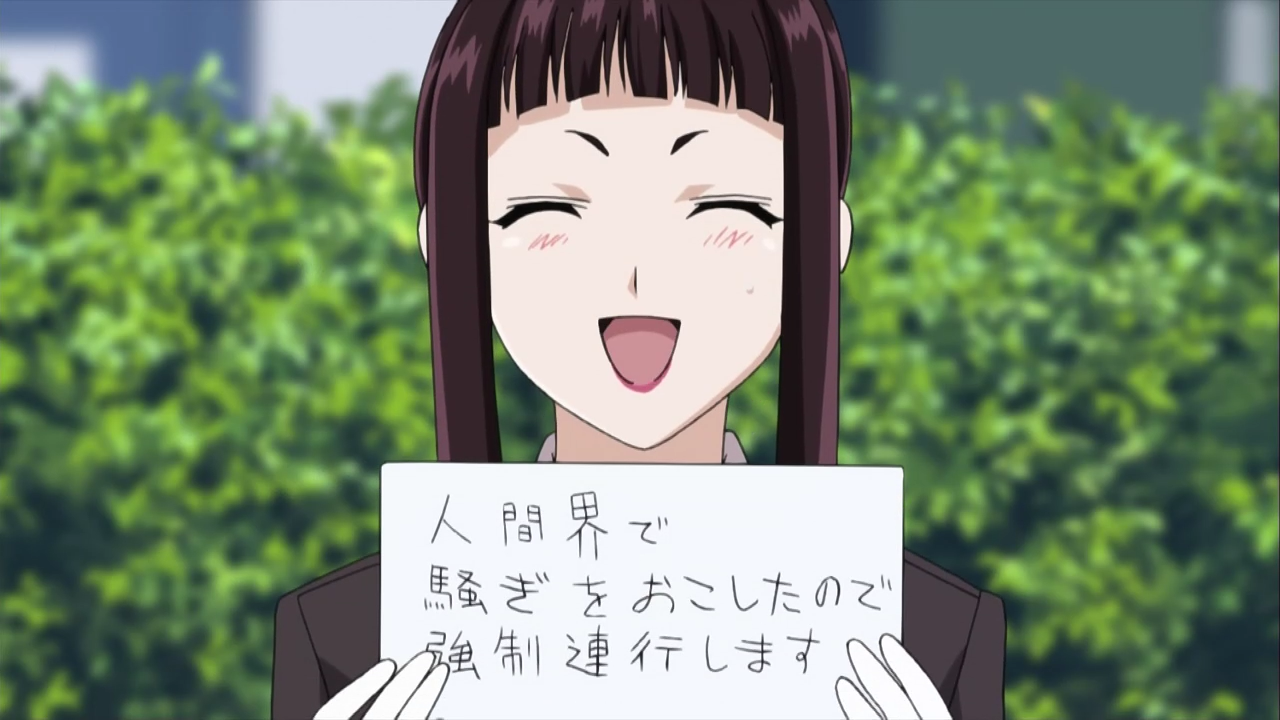

Yay first
nice 2 bats in this episode now they will gone forever but it is true
this series is will only 13episode???????
T_T
Comon stop scare me like that whit the delays… But thanks for releasing this awsome anime Nice 2 bats only… THANKS AGAIN FOR THIS AWSOME ANIME
Give us the succubus back!))
Thanks for this new episode of Rosario to Vampire Capu2!
At last, the creators of the anime are following the manga abit; overall this episode follows volume 10 chapter 39 of the Rosario to Vampire 1 manga and not the sequel, the Rosario to Vampire 2 manga, with some changes (but Tsukine is still a “normal” person/human at this stage unlike the manga). A nice episode.
I notice there are lagging, out of sync and slow down at the end of this release (from 22:55 to 24:29, only during ED song; preview is unaffected, if you go straight/ skip to the preview you will see there’s no slow down in the preview); well, you can watch/follow the entire story of this episode without problem.
Anybody having the same slowdown/lagging problem in the preview as me (currently using a single cpu core system Athlon64 3000+ @ 2.0 ghz, newest K-lite Mega Codec 4.3.1, Mediaplayer classic 6.4.9.1)?
Eh you forgot about the one with Kurumu in the shower
Thank you for all your hard work, and making perv’s like us happy ^_^ This ep is the most must see ep of the season so far!!
Some corrections: at the very end of my last message I accidentally say that there is slowdown in the preview, but in reality it is the ED song that got the slowdown issue – at least that what I have experienced (as mentioned earlier in my last message/post). Sorry about the confusion!
Summary: ED song = slowdown; preview = not affected (if ED song is skipped).
As for the Shower scene, it is nice (although Mizore is a bit “scarier” in the manga during the shower scene)!
For sure my fauvorite episode in this season so far ^_^
I laughed out loud few times xD
there was a part before the shower scene that gave me a brief slowdown.
Is chihiro using a different kind of H.264 or something now?? I swear, their recent releases have been hitting the 50% cpu usage mark in my PC. I find it puzzling since all my other 264 vids (including chihiro releases before the 5th EP of kyou no Gononi) hardly even hit 30%.
btw
I’ve been waiting like hell for them to animate this chapter! XD
It’s my most favorite of the first manga series.
is there a bat in the shower scene?
I do not only have slow downs during the episodes but the audio is out of sync alot, as well.
I thought it might be ’cause of some old codecs but even with the most recent CCCP installed I still cannot really watch it. Any suggestions?
When XviD version has been released?
@TC-man and Mark4000 with larger MKV files, it takes more resources for the computer to decode the larger MKV file. since this is only 235 MB, you’ll have some skips and lags, with single and double cores. Be glad its not over 300 MB where you’d have complete scene skips.
I’ll let you know if i have any skips with my machine (Core 2 Quad @2.33 Ghz.)
Hmm, It seems to be working fine for me…
Why, contrary to other teams, your .mkv are unreadable on a normal machine ? why won’t you learn how to encode correctly ?
I also have this slowdowns and had problems – like many others – with the measurement episode. Funny thing is that I don’t have this problems with the m33w-releases, where an episode is about 430 MB big compared to about 230 MB of the Chihiro-releases, so the average bitrate in their releases is much higher. Perhaps they use different H264-features or do some “tricks” to not let the bitrate get too high.
Just compared the size of the m33w ED and the Chihiro ED of episode 7: 39 MB :28 MB.
very strange indeed.
But I’m only using an Athlon XP 3000+ (…using CoreAVC), so I guess people with Dual Cores should be fine.
remember not all PC’s can handle H264
The episode became ‘blocky’ for me and skipped frames here and there. Little piece of advice, Chihiro, crank up the frames per second a little, that should help with the skipping. I had over 3000 skipped frames by the time the episode was over.
@bh I’ve also never had a problem with m33ws episodes or anybody elses, and their files are larger. I think if Chihiro increased their bitrate a bit more, it would help solve the problem.
I have a Core 2 Quad @ 2.33 Ghz, and it had a bit of hiccups while playing.
@Billy Gates all machines can handle it, its also had to do with the bitrate, file size and how much info the machine is being fed. if its too much, the machine can’t process it all. If its under the amount, it will play like running water.
ty so much I’ll check it out later
I wonder when they’ll finally give ruby a real role? Well Thank you Many many times for all the hard work!
Well, I have checked the older episodes of Rosario to Vampire Capu2. Here are the results:
episodes 1 – 3: no problem with the videos with H264 format;
episodes 4 – 7: during the ED song there are lagging and out of sync situations (cpu load during ED song – single core Athlon64 3000+ @ 2.0 ghz = 100%; cpu load dual core X2 3800+ = 70 – 80%).
All releases of R x V Capu2 by Chihiro are around the 230 MB (bitrate for the video is JUST around 1200 Kbps), so it’s kind of weird since I do not have issues with the first 3 episodes of R x V released by Chihiro, but the latter ones cause lagging and out of sync problems.
The dual core X2 3800+ system does not have any problem (lag free and no hiccups) when running the 4th – 7th episode of R x V release by Chihiro, although with a cpu load between 70 – 80% it’s a little too high for a scene (the ED song) with little to no action.
For both systems I use K-lite Mega Codec and Media Player Classic (newest versions) for video playback.
As for the encodes, I would to like to know what software is used for the encodes and what settings are used. I don’t think cranking up the frames per second would help, since a higher framerate per second requires a faster system and more system resources, that means less people can enjoy the show since not everyone have a quad/multi-core system with 2+ GB ram. As for the blocky appearance of some scenes, I don’t know how many passes are used for the encodes, but a 2-pass or a 3-pass encode should result in a less or even block free video (of course depending on how high quality the original RAW is), but a 2- or 3-pass encode requires more time to do, which also means more delays.
The quality of this release is just plain phenomenal. The picture is crystal clear and the sound just blows my mind. You guys really did a great job. You all deserve a round of beers at the least for your hard work. Can’t wait til the next episode!
-Neal
You’d think that an AMD Athlon X2 @1.9ghz on a laptop would be able to play this, but it also has skipping.
THE REASON IS: YOUR VIDEO CARDS PROBABLY NEED UPDATED!
Although they do need a decent encoder…but i can’t really complain because if i were one it would take an hour to download the raw, and two to upload the encoded version. All i lack is the internet connection. (but of course i’d be encoding using my desktop which is 5 times faster than this cheapo laptop xP)
Here are the settings that m33w used:
x264 – core 65 r998M 6768543 – H.264/MPEG-4 AVC codec – Copyleft 2003-2008 – http://www.videolan.org/x264.html – options: cabac=1 ref=8 deblock=1:1:1 analyse=0x3:0x113 me=umh subme=7 psy_rd=0.0:0.0 mixed_ref=1 me_range=24 chroma_me=1 trellis=2 8x8dct=1 cqm=0 deadzone=21,11 chroma_qp_offset=0 threads=6 nr=0 decimate=1 mbaff=0 bframes=3 b_pyramid=1 b_adapt=2 b_bias=0 direct=3 wpredb=1 keyint=240 keyint_min=24 scenecut=40(pre) rc=2pass bitrate=3295 ratetol=3.0 qcomp=0.60 qpmin=10 qpmax=51 qpstep=4 cplxblur=20.0 qblur=0.5 ip_ratio=1.40 pb_ratio=1.30 aq=1:1.00
And here the one’s from Chihiro:
x264 – core 65 r1028M 83baa7f – H.264/MPEG-4 AVC codec – Copyleft 2003-2008 – http://www.videolan.org/x264.html – options: cabac=1 ref=8 deblock=1:1:1 analyse=0x3:0x113 me=umh subme=6 psy_rd=1.0:0.0 mixed_ref=1 me_range=12 chroma_me=1 trellis=1 8x8dct=1 cqm=2 deadzone=21,11 chroma_qp_offset=-2 threads=3 nr=0 decimate=1 mbaff=0 bframes=16 b_pyramid=1 b_adapt=1 b_bias=0 direct=3 wpredb=1 keyint=250 keyint_min=25 scenecut=40(pre) rc=2pass bitrate=1051 ratetol=1.0 qcomp=0.60 qpmin=10 qpmax=51 qpstep=4 cplxblur=20.0 qblur=0.5 ip_ratio=1.40 pb_ratio=1.30 aq=1:1.00
Differences
m33w vs. Chihiro:
subme 7 vs. 6
psy_rd 0.0:0.0 vs. 1.0:0.0
me_range 24 vs. 12
trellis 2 vs. 1
cqm 0 vs. 2
chroma_qp_offset 0 vs. -2
threads 6 vs. 3
bframes 3 vs. 16
b_adapt 2 vs. 1
keyint 240 vs. 250
keyint_min 24 vs. 25
bitrate 3295 vs. 1051
ratetol 3.0 vs. 1.0
Maybe some encoding pro can find out which setting could be the cause of the high cpu usage…
Yea honestly it’s not the CPU that is having a problem. I have a crappy AMD 2.2ghz dual core but a pretty decent 7950gt video card. I had no skipping whatsoever. But then again your CPU speed might come into play if you are downloading stuff at a high rate of speed. I’d also look into running a registry cleaner and defragging your hard drive every once in a while so when you download something it too will be contiguous. It’s just really elementary stuff that people forget to do. Then again I also have like 5 tabs of firefox open, outlook running in the background, utorrent seeding the file and downloading a few others, all while watching this.
Also, I’m running the latest k-lite mega codec pack with only the playback codecs installed using windows media player 11. Seems that media player classic or vlc doesn’t playback quite as well and sometimes gets your frameskips, but they are useful when for some reason wmp has trouble playing it. So my advice is to just mess around with a variety of codecs and a variety of media players and see what works best for you.
I just updated my codecs (CCP) and it seems to work realy better !
@Neal
Thanks for the beer.
@TC-man wow, thats quite a lot of work. The odd thing was, in the beginning of the episode, when there wasn’t any action, it gave blocks, but when they were fighting, it was smooth as silk. I don’t get it.
Hi Seto-sempai, Loki your kouhai. =x
Was laughing out loud when saw that Setosan has ate the title when admiring Ruby-san =.=
Gambatte on TLing~
[…] Original post by Chihiro […]
@Neal your advice for messing around with codecs and players did the trick. I used Zoom Player that came bundled with CCCP and i haven’t had a single MKV episode skip, show ‘blocks’ or be distorted in any way. Seems like i’ve found my new anime player. Sorry VLC, you lost. (pitty, VLC did so well until now.) So my thanks Neal.
you guys are awesome!!!!
Zoomplyer + CCCP never had problems/lag/pixelation ect. even playes HD MKV’s on my 1.6Ghz Pentium E 🙂
eh!? unable to get into roflolmaomgee’s website 🙁
yay done thank you cant wait for the new episode to come out
try using CCP codec and media player classic.It works splendidly.I’m using an intel core 2 duo laptop and 2.2ghz.no problem all fine.
thanks for this and it plays fin on my 2.4ghz quad 🙂
r u still talkin bout the anime? O.O
btw does anyone know whoz gonna sub the dvd versions?
a bat in the shower doesnt turn me on….
@Matt
[quote]it takes more resources for the computer to decode the larger MKV file. since this is only 235 MB, you’ll have some skips and lags, with single and double cores. Be glad its not over 300 MB where you’d have complete scene skips.[/quote]
I have a H264 ep2 of the 1st Rosario to Vampire by Nuke fansubs worth 351MB and it runs on my Pentium 4 machine perfectly without any problems whatsoever. Care to explain that please.
All my other H264 vids also have the same file size as the chihiro releases and they also run on my machine perfectly.
No one likes bats! Glad there are only 2 here.
Best ep so far Go moka san!!
There is more then just 2 bats in this ep it’s about 4 or 5 bats… But it’s still one of the best animes I’v seen so far… Thanks for subing this awsome serie again! And keep up the good work
thanks chihiro
@mark4000 You overclocking? My P4 couldn’t do it. If you’re running at 3 Ghz, it may just be the player, otherwise i can’t tell you want was going on. either way, it doesn’t concern me anymore now that i’ve found something that works.
I only have the problem of the subs lagging when I’m running lots in my background (and I mean lots). From my understanding of it the larger the media file (mkv) is the more likely it is to “lag” behind. But on my PC (Quad Core 4.00ghz, 4gig of ram, windows XP) I have never had the problem of lagging when i’m just playing the video. If I’ve got MSN + Guild Wars + WoW up then I see slight lagging by the end of the episodes.
I did not experience any lag at all in this episode, also it’s nearly impossible for a .avi to lag because they are almost always “Hard subs”, which are boring to me (no chapter-ing, no alternate subs, no going in and making the subs the color of the character’s hair because of boredom).
Most of the episodes work fine for me too. But the ED almost always brings my PC down and I get dropped frames. It’s just so strange that the releases of m33w which are 200 MB bigger than those of Chihiro don’t bring any problems. In the m33w ED the bitrate sometimes even exceeds 7 Mbit, while the Chihiro ED maxes at about 2.2 Mbit. I just don’t get it – it must have something to do with the x264 settings used.
thanks a lot!
@matt
nope. I’m all standard stuff and only running at 2.8ghz but H264 vids run perfectly fine for me(except these recent ones from chihiro).Besides, I already dismissed anything hardware as a problem since, as we all have seen lately, the bad stuff only happens on the recent chihiro releases.
Well whatever. Like I mentioned before, either version is fine with me.
@Chihiro:
thanks as always, but one thing, not a biggy, you forgot the title: “Bathroom + Vampire” 😀
@bh and others having problems:
it’s the number of B-frames, with x264 decoding, 16 is a lot for a CPU to handle on it’s own, especially if you’re using a sub-par decoder. the best ones I’ve found are either FFDShow tryouts (not the original project, it’s not developed anymore) or CoreAVC, in conjunction with Media Player Classic – Homecinema. I have an Athlon64 3200+ with 2GB ram and a Radeon x1650 (rather ancient in computer terms), and have yet to run into any problems playing back 1280x720p video of any sort. 1080p on the other hand is pot-luck, but I’m sure with a faster CPU and vidcard that should be fine also.